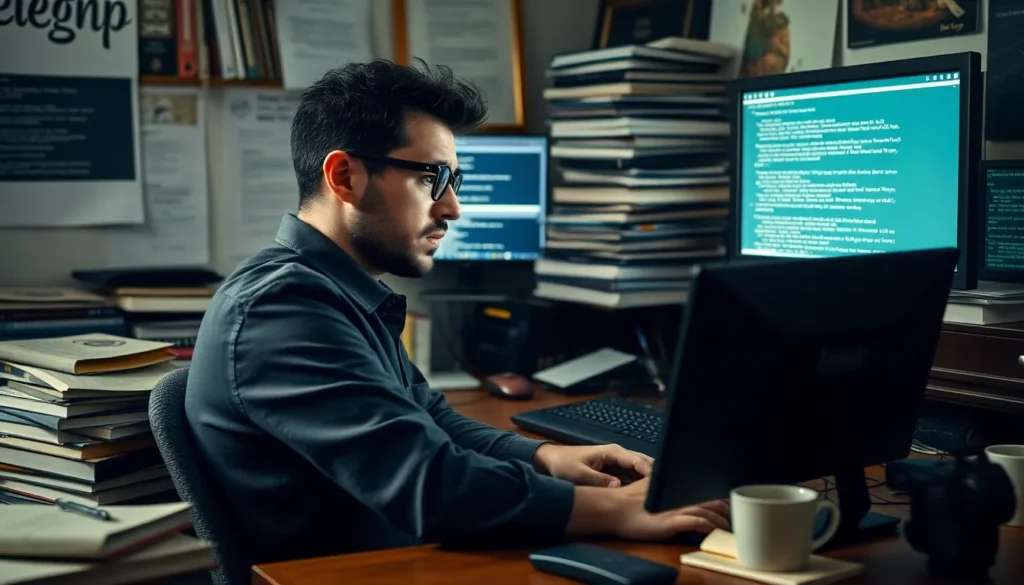Imagine this: you’re all set to scroll through your Facebook feed, ready to dive into the latest memes and updates, but instead, you’re met with a blank screen. Frustrating, right? It’s like trying to find Wi-Fi in the middle of a desert. For iPhone users, this issue can feel like a cruel twist of fate, especially when everyone else seems to be enjoying their social media bliss.
Table of Contents
ToggleCommon Issues With Facebook on iPhone
Facebook’s functionality on iPhone often faces hurdles that prevent seamless user experience. Several common issues lead to interruptions, complicating access to the platform.
App Crashing
App crashing occurs when Facebook unexpectedly shuts down during use. This issue frequently stems from memory overload or software conflicts. Users may find this particularly frustrating while trying to scroll through their feeds or send messages. Closing other applications running in the background can free up memory and enhance performance. Updating to the latest version of the app often resolves this issue, as developers continuously optimize for better stability.
Poor Internet Connectivity
Limited internet connectivity impacts Facebook accessibility. Users might struggle with slow loading times or failure to refresh their feeds when the connection is weak. Testing network speeds can help determine if Wi-Fi or cellular data is the source of the problem. Switching from Wi-Fi to cellular data, or vice versa, often results in better performance. Restarting the router or resetting network settings on the iPhone can improve internet connectivity.
Outdated App Version
Using an outdated app version can lead to various glitches. Developers regularly release updates to fix bugs and improve features. Users may encounter problems, such as missing icons or dysfunctional settings, when running older versions. Checking the App Store for available updates ensures the app functions smoothly. Installing updates promptly enhances security and functionality, allowing users to enjoy a more reliable Facebook experience.
Troubleshooting Steps

Troubleshooting issues on the Facebook app can often restore functionality quickly. Users can follow these steps to resolve common problems.
Restarting the App
Restarting the Facebook app frequently resolves minor glitches. Closing the app entirely ensures that old data and temporary bugs clear out. After quitting the app, re-open it to check if the feed displays normally. This simple step often refreshes the app’s connection to the server. If problems persist, users may consider restarting their iPhone for a complete system refresh. A fresh start can eliminate background processes that might interfere with app performance.
Checking Internet Connection
Checking the internet connection is crucial for seamless Facebook access. Users should verify whether they’re connected to Wi-Fi or using mobile data. A weak signal can impact app performance significantly. Switching between Wi-Fi and mobile data may help identify connection issues. If using Wi-Fi, resetting the router can enhance stability. Additionally, turning Airplane mode on and off can refresh the connection. Ensuring a reliable internet connection boosts the app’s loading capabilities.
Updating the App
Updating the Facebook app can fix bugs and improve performance. Users should check the App Store for any available updates. Installing the latest version ensures access to new features and security improvements. Outdated versions often lead to compatibility issues that can interfere with functionality. Regular updates can prevent many common problems that affect app performance. Checking for updates once a month helps keep the app running smoothly.
Device-Specific Problems
Facebook issues on iPhones often stem from specific device-related factors. Identifying these unique challenges is crucial for effective troubleshooting.
Compatibility Issues
Not all iPhone models operate optimally with the latest Facebook updates. Older devices may struggle to support newer features, leading to app crashes or freezing. Unsupported iOS versions can also prevent the app from functioning properly. Checking compatibility with the current iOS version is essential. Users can confirm their iPhone’s compatibility with Facebook by visiting Apple’s official website for support details.
Storage Capacity
Insufficient storage can degrade app performance significantly. Facebook requires a certain amount of free space to function efficiently. When storage is low, the app might crash or fail to load content. Users should regularly check available storage on their devices. Clearing unnecessary files or apps might free up space. Moving photos and videos to cloud storage also helps improve overall performance.
Alternative Solutions
Users can try various solutions to resolve Facebook issues on iPhones. Here are a couple of effective alternatives.
Reinstalling the App
Reinstalling the Facebook app often resolves persistent issues. First, users should delete the app from their device by holding its icon until the delete option appears. Afterward, they can visit the App Store to download and install the latest version. This process removes any corrupted files that might cause problems with app functionality. Fresh installations frequently improve performance and restore missing features. Users should also remember to log back into their accounts after reinstalling the app to regain access to their profiles and settings.
Using the Web Version
Accessing Facebook through a web browser serves as a suitable backup. Users can open Safari or Chrome on their iPhones, then navigate to Facebook’s website. This method bypasses app-related issues while still enabling access to feeds and messages. The web version provides similar features to the app, ensuring users can stay connected. Users should note that some functionalities might vary from the app, but it remains a reliable alternative during troubleshooting.
Experiencing issues with Facebook on an iPhone can be frustrating but understanding the common causes and solutions can make a significant difference. By following the troubleshooting steps outlined in the article users can often restore functionality and enjoy a smoother experience. Whether it’s updating the app checking internet connectivity or freeing up storage space these actions can resolve many problems.
For persistent issues reinstalling the app or using a web browser as an alternative can provide immediate access to Facebook. Staying proactive about app updates and device compatibility will help ensure a reliable connection to the platform. With the right approach users can minimize disruptions and stay connected with friends and family.