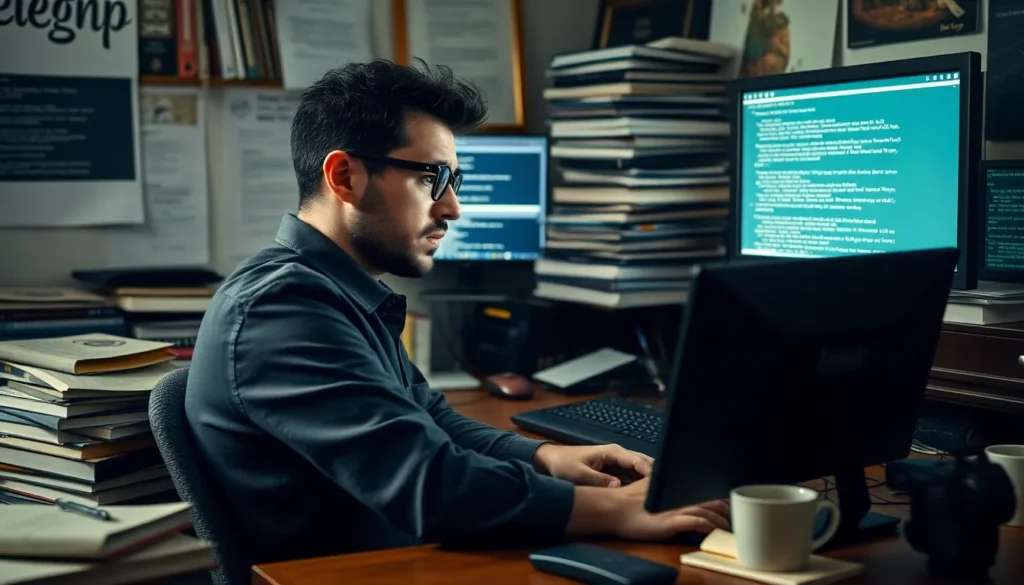Imagine this: you’re grooving to your favorite playlist, and suddenly you need to check your messages or scroll through social media. Panic sets in as the music stops, leaving you in a soundless void. Fear not, iPhone users! Keeping the beat alive while multitasking is not only possible; it’s practically a superpower.
Table of Contents
ToggleUnderstanding Background Audio on iPhone
Background audio allows users to enjoy music while engaging with other apps on their iPhone. This feature enhances the listening experience, enabling seamless multitasking.
What Is Background Audio?
Background audio refers to the ability of an iPhone to play sounds from apps even when users switch to different functions. This functionality ensures that music or podcasts continue to play without interruptions. Operating systems manage this process, allowing sound from media apps to run concurrently with tasks like texting or browsing the web. Many popular music streaming applications support this feature, providing users with the freedom to enjoy their favorite tunes while performing other activities.
Importance of Streaming Music While Multi-tasking
Streaming music while multitasking significantly improves productivity and enjoyment for iPhone users. Studies indicate that background music can enhance focus and reduce stress during tasks. Many people find that soothing melodies create a more pleasant atmosphere when handling emails or social media. This aspect is particularly relevant for users who frequently juggle work and personal tasks on their devices. By utilizing background audio, they can maintain their rhythm without the need to pause their music, thus promoting a better overall experience.
Settings to Enable Background Music

To enjoy uninterrupted music while using other apps on an iPhone, specific settings must be adjusted. These configurations enhance the overall user experience, enabling seamless multitasking without pausing music.
Adjusting App Permissions
Adjust permissions for music apps to ensure they can run in the background. Open the Settings app on the iPhone, then scroll down to find the music app of choice. Tap on the app, then look for options that allow background operation. If enabled, this setting gives the app permission to play audio even when other applications are active. Ensuring these permissions align with user preferences promotes an uninterrupted listening experience.
Enabling Background App Refresh
Activate Background App Refresh to keep music playing while switching between tasks. Navigate to Settings, then select General, followed by Background App Refresh. Choose either Wi-Fi or Wi-Fi & Cellular Data to maintain music playback effectively. Enabling this option allows selected apps to refresh content in the background, which is crucial for streaming music continuously. Users who prioritize background audio should ensure this setting remains functional to enhance their listening sessions.
Using Music Apps in the Background
Listening to music while using other apps enhances the iPhone experience. Specific settings and compatible apps ensure seamless playback.
Compatible Apps for Background Listening
Music streaming platforms support background listening on iPhones. Applications like Apple Music, Spotify, and YouTube Music allow users to play audio while navigating other apps. Podcast apps, such as Apple Podcasts and Spotify, offer similar functionality. Many audio-related apps have built-in features to maintain playback without interruptions. Third-party applications may also support this capability, enabling users to personalize their listening experience. It’s important for users to check individual app settings to confirm background playback compatibility.
Step-by-Step Guide for Popular Music Apps
Starting with Apple Music, users must ensure app permissions allow background audio. Navigating to Settings, they should verify that Background App Refresh is enabled. For Spotify users, similar steps apply, focusing on notifications and background activities. YouTube Music requires users to stay subscribed for uninterrupted playback. Additionally, verifying app settings on each music platform helps maintain continuous audio playback. Following these specific adjustments guarantees that users can enjoy their favorite tunes while multitasking seamlessly.
Troubleshooting Common Issues
Music interruptions can be frustrating during multitasking on an iPhone. Users may encounter issues that disrupt their listening experience.
Music Stops Playing When Switching Apps
When switching apps, music may stop unexpectedly. This issue often arises due to insufficient app permissions. Users must allow music apps to run in the background. Accessing the app settings enables them to modify these permissions. Restarting the iPhone may also resolve the problem, ensuring all settings are refreshed. Verifying that Background App Refresh is enabled provides another layer of assurance. Users should check this setting for individual apps. Following these steps can help maintain seamless playback during app transitions.
Audio Quality Concerns While Multi-tasking
Audio quality may suffer while multitasking on iPhone. Competing processes can lead to drops in sound quality. Users should consider closing unnecessary apps to enhance audio performance. This action frees up device resources for the music app. Switching to Wi-Fi instead of cellular data can also improve streaming quality. Streaming on Wi-Fi reduces buffering and enhances clarity. Ensuring the music app is updated can further optimize audio performance. Checking for available updates guarantees users access to the latest features for improved sound quality.
Enjoying music while multitasking on an iPhone is not just a luxury; it’s a practical way to enhance productivity and enjoyment. By adjusting app permissions and enabling Background App Refresh, users can ensure their favorite tunes play uninterrupted.
With the right settings, popular music and podcast apps provide a seamless listening experience, allowing users to switch between tasks without missing a beat. Regularly updating these apps and troubleshooting any playback issues further optimizes performance.
By mastering these features, iPhone users can create a harmonious atmosphere that complements their daily activities, making every moment more enjoyable.