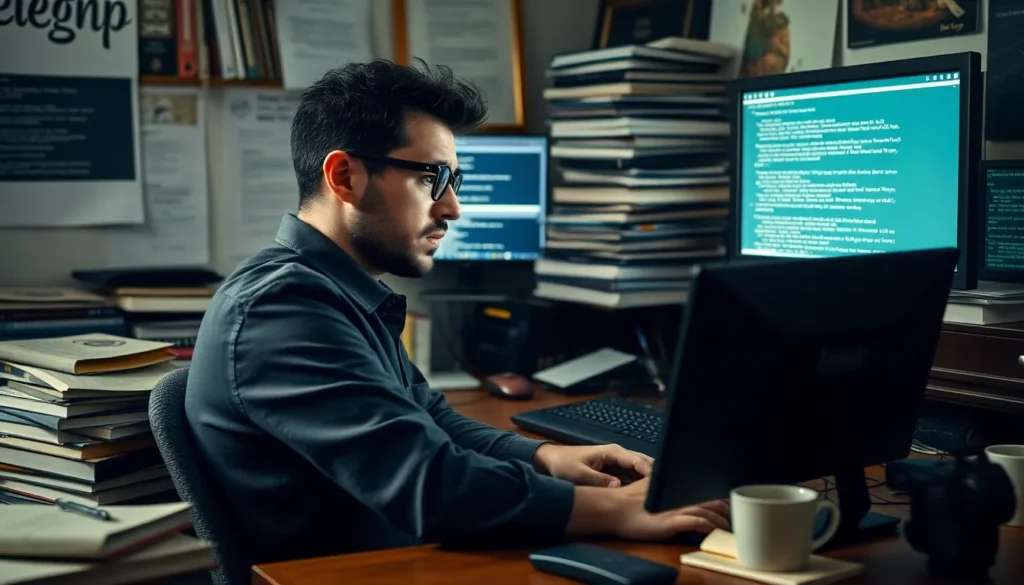Ever found yourself in a tech pickle with your iPhone? Maybe it’s acting like a moody teenager, refusing to cooperate or just plain confusing you. Fear not! There’s a magical button called “Reset All Settings” that promises to return your device to its former glory—without the drama of a full factory reset.
Table of Contents
ToggleUnderstanding Reset All Settings on iPhone
Reset All Settings provides a quick way to restore the iPhone’s settings without losing data. It resets preferences and configurations, allowing the device to function properly again.
What Is Reset All Settings?
Reset All Settings refers to a feature on the iPhone that returns settings to their defaults. This option affects settings such as Wi-Fi, Bluetooth, wallpaper, notifications, and display preferences. Personalized data like contacts, photos, and messages remain intact. Users often utilize this feature to resolve software issues or to clear muddled configurations without data loss.
Differences Between Reset All Settings and Other Reset Options
Resetting all settings differs significantly from other reset options. A factory reset deletes personal data and settings, restoring the device to its original state. In contrast, resetting network settings impacts Wi-Fi and cellular configurations only. Users often choose Reset All Settings when they want to address performance issues without data deletion. Each reset type serves distinct purposes, tailoring the solution to user needs and circumstances.
Benefits of Resetting All Settings

Resetting all settings on an iPhone offers numerous advantages. Users experience improved device performance and troubleshooting capabilities with this feature.
Improved Device Performance
Increased speed often follows resetting all settings. Performance enhancements appear as background apps close and memory is freed up. Over time, accumulated settings might slow down the device. Returning to default settings allows the iPhone to operate more efficiently. Settings such as graphics and animations revert to optimal values, providing a smoother user experience. Many users notice a more responsive touch interface and quicker app launch times post-reset.
Troubleshooting Common Issues
Common issues like connectivity problems frequently resolve after a reset. Users facing issues with Wi-Fi or Bluetooth connections benefit from resetting all settings. This action can fix glitches in notifications and app behavior. With settings restored to default, potential conflicts between them get eliminated. Users searching for a simple fix often find that this quick solution resolves persistent errors. Resetting all settings acts as an effective step before considering more drastic measures.
How to Reset All Settings on iPhone
Resetting all settings on an iPhone involves a straightforward process. Users can navigate to the Settings app to initiate this action.
Step-by-Step Guide
- Open the Settings app from the home screen.
- Scroll down and tap General.
- Locate and select Transfer or Reset iPhone.
- Choose Reset to access the reset options.
- Tap Reset All Settings and confirm the selection.
This process restores settings without deleting personal data, allowing for easy troubleshooting.
What to Expect After Resetting
After resetting all settings, users notice several changes. General settings revert to their defaults, impacting configurations for Wi-Fi, Bluetooth, and notifications. Users retain personal data like photos, contacts, and messages. Enhanced device performance typically follows, as memory clears out, speeding up app launches. Additionally, troubleshooting becomes easier, with potential connectivity issues resolved. Background apps close automatically, freeing up resources for better efficiency.
Potential Drawbacks of Resetting All Settings
Resetting all settings on an iPhone offers a quick fix but comes with potential drawbacks. Users should weigh these factors before proceeding.
Data Loss Concerns
Data loss remains a minimal risk. Reset All Settings doesn’t delete personal files, yet some users might unintentionally lose app-specific preferences. Changes in privacy settings could also lead to altered access permissions. Be aware that while contacts and messages remain, individual app settings must be reconfigured after the reset.
Reconfiguring Preferences
Reconfiguring preferences can be time-consuming. Users often need to reconnect Wi-Fi networks, pairing Bluetooth devices, and customize notifications again. Resetting all settings removes personalizations that enhance usability. Expect to invest time in settings to restore the device to its prior state. Various tweaks often take place in app settings; forgetting these could lead to frustration when trying to regain previous functionality.
Resetting all settings on an iPhone can be a game changer for users facing performance issues or connectivity problems. It offers a straightforward way to restore default configurations without the risk of losing personal data. This feature often leads to improved device efficiency and quicker app responses.
While there are some drawbacks such as the need to reconfigure certain preferences, the benefits typically outweigh the inconveniences. For many users, this reset serves as an effective initial step before considering more drastic measures like a factory reset. By understanding how to utilize this feature, users can maintain their iPhone’s performance and enjoy a smoother experience.