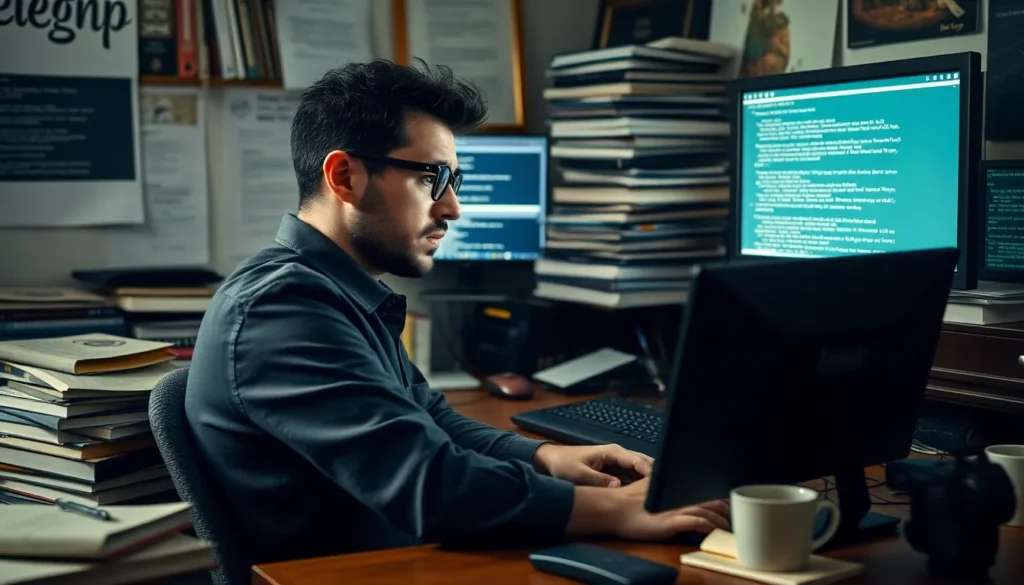Losing an iPhone can feel like losing a part of your soul—especially when it’s dead and silent, playing hide and seek with your sanity. But fear not! Just because your trusty gadget has run out of juice doesn’t mean it’s gone for good. There are clever tricks and tools at your disposal that can help you locate your beloved device, even in its lifeless state.
Table of Contents
ToggleUnderstanding the Challenge
Locating a dead iPhone presents unique challenges. When the device’s battery dies, features that aid in tracking become inactive. Inactive features limit the ability to utilize methods like Find My iPhone, which depend on a powered device.
Various factors complicate this process. For instance, the last recorded location may be inaccurate if the phone moved after it died. Understanding these limitations helps set realistic expectations when searching for a dead iPhone.
Despite the challenges, several strategies exist. Prioritizing physical searches in areas where the device might be lost increases the chances of recovery. Peeking in common locations where users typically set down their phones can help. Collaborating with others can expand search areas, especially in crowded places.
Utilizing Apple’s iCloud services also proves beneficial. The service can display the last known location, offering crucial information for searches. Notably, it will not provide live tracking once the battery is depleted.
Keeping in mind user habits can assist in narrowing down search parameters. Devices often get left in places like cars, couches, or desks. Users can retrace their steps and think about where they last used or charged the phone.
Remaining calm during the process is essential. Panic can lead to hasty decisions, such as searching in unlikelihood locations. Staying organized helps in systematically exploring and increasing the chances of finding the lost device.
Preparing for the Search

Finding a dead iPhone requires thoughtful planning. Preparing in advance increases the chances of locating the device quickly and efficiently.
Enabling Find My iPhone
Enabling Find My iPhone serves as a critical step in locating a lost device. Users access this feature through the iCloud settings on their devices. After signing in with the Apple ID, users can activate Find My iPhone. Activating it allows tracking, even if the phone has no power. The last known location becomes available, offering a starting point for the search. Some users may overlook this step, yet it significantly enhances the likelihood of a successful recovery.
Setting Up Notifications
Setting up notifications brings added convenience during the search process. Users can receive alerts if their iPhone comes online. The feature helps track the device as soon as it powers up. Notifications provide peace of mind, especially in stressful situations. iCloud settings offer options to enable these alerts, making it easy for users to stay informed. Remaining proactive increases the chance of recovering the lost phone quickly.
Using iCloud to Locate Your iPhone
Finding a dead iPhone can be challenging, but iCloud offers valuable tools to help. Utilizing Apple’s online services simplifies the process when a device is unresponsive.
Accessing Find My iPhone on iCloud
Accessing Find My iPhone through iCloud requires a few quick steps. First, navigate to iCloud.com using a computer or another device. Sign in with your Apple ID credentials. Once logged in, select the “Find iPhone” icon. This action will present a map with the last known location of your iPhone. The process takes just moments, making it an efficient way to start your search.
What to Expect When Your iPhone Is Dead
Expect limited functionality when your iPhone is dead. While the device cannot be tracked in real-time, Find My iPhone displays the last known location before it powered off. That information can assist in identifying where the phone might be. The location could be inaccurate if it moved after dying, but this data remains valuable for planning a search. Users can set notifications to receive alerts as soon as the iPhone comes back online, increasing the likelihood of recovery.
Alternative Methods for Locating a Dead iPhone
Several alternative methods exist for locating a dead iPhone. Utilizing third-party apps and contacting your carrier can yield helpful results.
Leveraging Third-Party Apps
Many third-party apps can assist in locating a dead iPhone. Apps like Google Maps may store location history, which helps users determine the last place their phone was active. These apps provide a history of movements, allowing users to trace previous locations. Other tracking applications may offer geofencing features, sending notifications when the device leaves specific areas. Some users report success with these tools even when the iPhone is powered off, enhancing the search strategy.
Contacting Your Carrier
Contacting a mobile carrier provides another avenue for locating a lost iPhone. Carriers may have tools to help track the device using its last known cell tower connection. Representatives can also assist in determining if the phone connects to any nearby towers, supplying potential locations. Depending on the carrier, certain services can yield useful information about the device’s last activity. Engaging with customer support often uncovers additional options for recovery, maximizing the chances of finding the iPhone.
Preventative Measures to Avoid Loss
Taking preventative measures can significantly reduce the risk of losing an iPhone. Implementing simple strategies ensures better chances of recovery should it go missing.
Regularly Backup Your Data
Backing up data regularly provides peace of mind. Users can set automatic backups through iCloud or iTunes, ensuring that important information stays secure. Regular backups minimize the impact of losing a device, especially when it’s unresponsive. Keeping a backup schedule helps maintain up-to-date information, making recovery easier if the iPhone is found. Understanding how iCloud or other services operate enhances users’ ability to restore data efficiently.
Maximizing Battery Life
Maximizing battery life is crucial for avoiding sudden power loss. Users can utilize features like Low Power Mode, which conserves energy when battery levels drop. Regularly checking battery health can also alert users to potential issues. Managing background app refresh and limiting location services helps reduce battery drain. Charging habits play a significant role as well; keeping devices charged ensures they stay powered longer. Developing these practices enhances the chances of using tracking features before a phone dies.
Losing an iPhone when it’s dead can be a frustrating experience but knowing the right strategies can make a difference. By utilizing tools like Find My iPhone and exploring alternative methods, users can increase their chances of recovery. Staying organized and calm during the search process is essential.
Implementing preventative measures can also help avoid future losses. By regularly backing up data and maximizing battery life, users can ensure their devices are less likely to go missing. With thoughtful planning and effective searching techniques, finding a lost iPhone is more achievable, even when it’s unresponsive.